Posted by: scott 15 years, 9 months ago
(Comments)
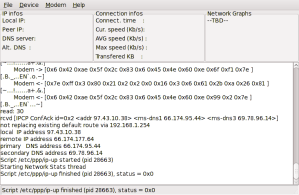
Berry4all running on Fedora 10
Over the last year and a half I’ve had my blackberry, I have tried numerous times to get it to tether so I can use it for a network connection when traveling. Usually I would find a few guides of people who claimed to get it working after doing some severe hacking and the use of several hand compiled applications and the comment threads were full of people who didn’t get the same results. Usually after putting in a heroic effort, I would give up after a few days and not try again for several months.
I can successfully say I have got my Blackberry Pearl to tether in Fedora with Verizon, using berry4all (formerly bbtether). I have packaged it and have a link below. Basically, I plugged in my blackberry, ran bbtether (blackberry4all). I did a scan the first time and it had me reboot my blackberry (only required once) as it enabled the modem mode on it for me. Then I did a Modem > Connect, as root, and about 10 seconds later I had an IP.
One annoying thing is that Firefox went into offline mode, but unchecking File > Offline Mode worked. Since I am on Verizon, it redirected me to their tethering service sign up page, which is a pretty good sign. Altogether though, not nearly all the strife I went through trying to get this going before, and hopefully it will get even easier with time.
You can get the RPMs for Fedora 10 and Fedora 11 at http://vwbusguy.fedorapeople.org/berry4all/
This package is currently in review for Fedora.
Share on Twitter Share on Facebook
Comments