Posted by: scott 15 years, 6 months ago
(Comments)
Today, I gave Mandriva 2010 a spin. You can grab the install media or live media free from their website. The live versions offer GNOME or KDE Since I’ve been a steady GNOME user, I decided to review their GNOME live media.
Mandriva 2010 has a lot going for it under the hood with an impressive list of current features. Perhaps even more impressive is they have accomplished a professional looking distribution that is also very simple and easy to use. The default look has a very attractive glassy look and feel to it.
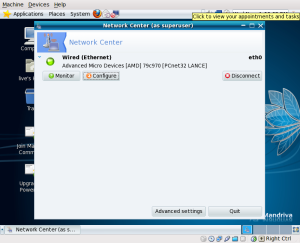
The network interface is very simple, and allows one to easily configure advanced options. Since I am running this in Virtual Box, I didn’t get a chance to play with their wireless setup, but their ethernet setup is very simple.
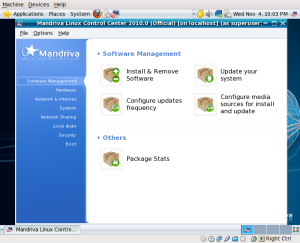
Many of the administrative tasks can be handled through their Control Panel, which is much easier to navigate and much simpler than SuSE’s Control Panel. The software management is also simple and easy to use. Here the user can do things like set up compiz 3d effects and manage hardware.
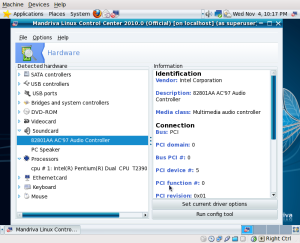
The Hardware section shows a list of detected hardware, from which the user can easily see information about the hardware, tweak driver options, or configure things like video settings.
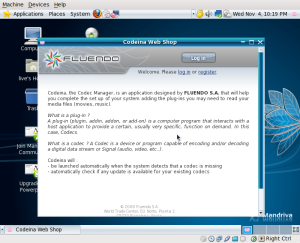
Mandriva also include Codeine as a way to manage third party multimedia codecs as a service offered through Fluendo.
Altogether Mandriva seems to have a good interface and a lot going for it beneath the surface. Perhaps the only annoying part about it is it has a very commercial feel and comes with links on the desktop offering Mandriva products.
I realize that there are many aspects of Mandriva I did not cover in this review (such as the installer) which are important. But at a quick glance, there is much to like.
Share on Twitter Share on Facebook
Comments